Solving the “Media is Write Protected” Docker Error (Sitecore XM Cloud on Windows)
While working on a Sitecore XM Cloud container setup locally on Windows, I encountered a baffling error:
The error occurred during container start-up and prevented Sitecore instances from launching correctly. It halted all local development — Docker containers wouldn't mount correctly, and no configuration changes helped.
❌ What Didn’t Work
I tried multiple things, but none resolved the issue:
-
Restarting Docker Desktop
-
Resetting Docker volumes
-
Rebuilding containers
-
Removing Docker data folder
-
Reinstalling Docker (latest version)
-
Changing permissions on mounted volumes
Nothing worked.
🔍 Root Cause
After researching, I discovered the issue was introduced in recent versions of Docker Desktop (v4.38+) on Windows. These versions had changes that caused volume mounting issues, especially on Windows filesystem-backed containers.
✅ The Fix: Downgrade Docker Desktop
Here’s the process that finally resolved the issue:
1. Completely Uninstall Docker (via PowerShell): you can use below PS script to remove docker completely
Get the stable v4.37.1 release from Docker’s Release Notes
-
Install it and restart your machine
After this, all Sitecore containers came up successfully — no more “media is write protected” errors!
🧠 Takeaways
-
This was not a Sitecore CLI or container configuration issue — it was entirely related to Docker Desktop engine compatibility.
-
New Docker versions can sometimes break container mounts on Windows (NTFS).
-
Always keep a list of known-working versions for stable environments (especially with complex setups like Sitecore + Docker).

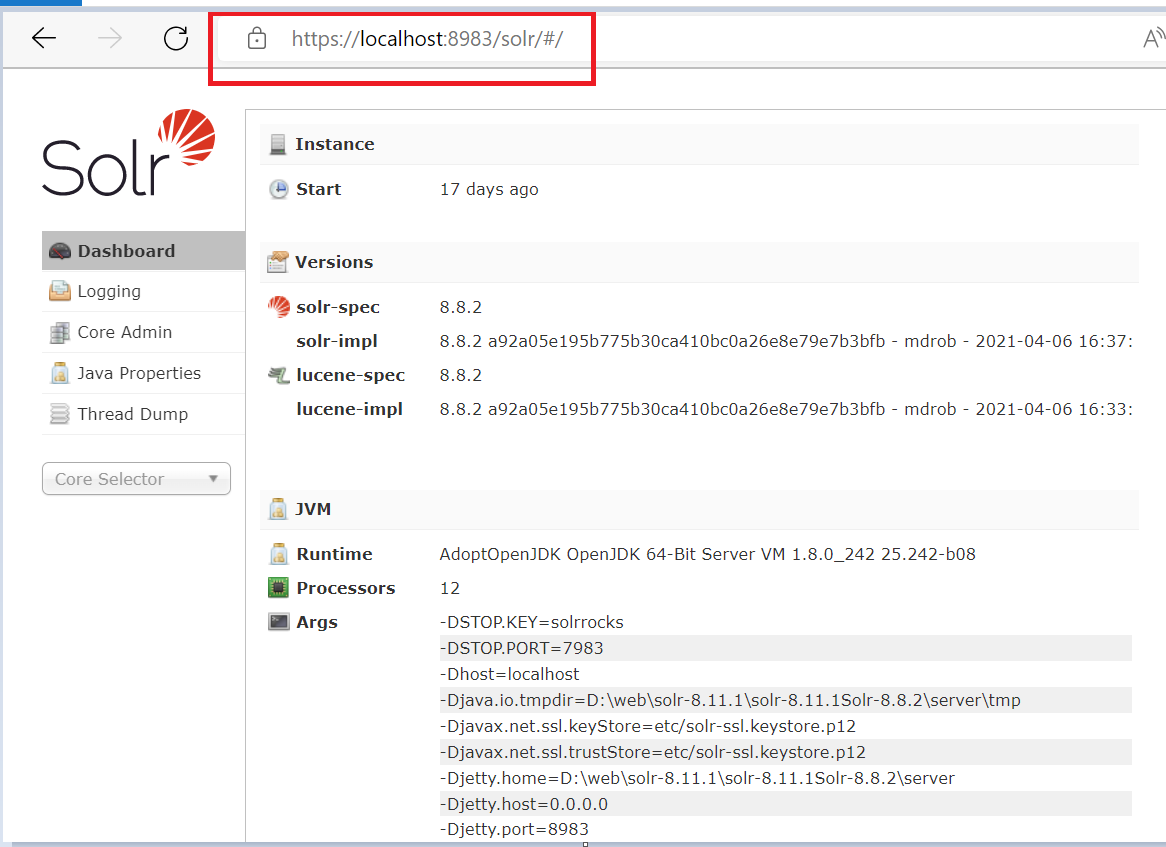
Comments
Post a Comment